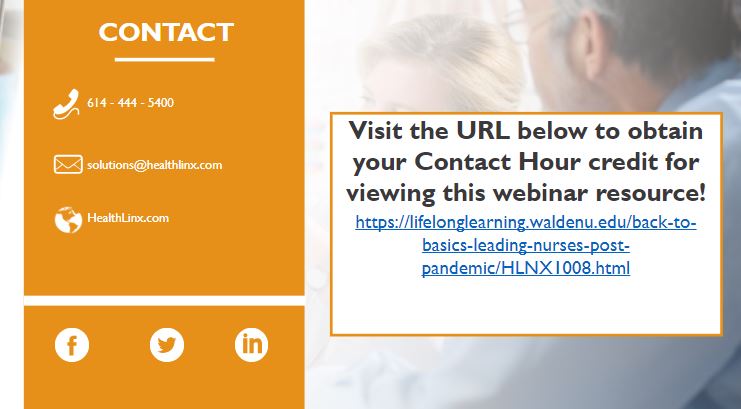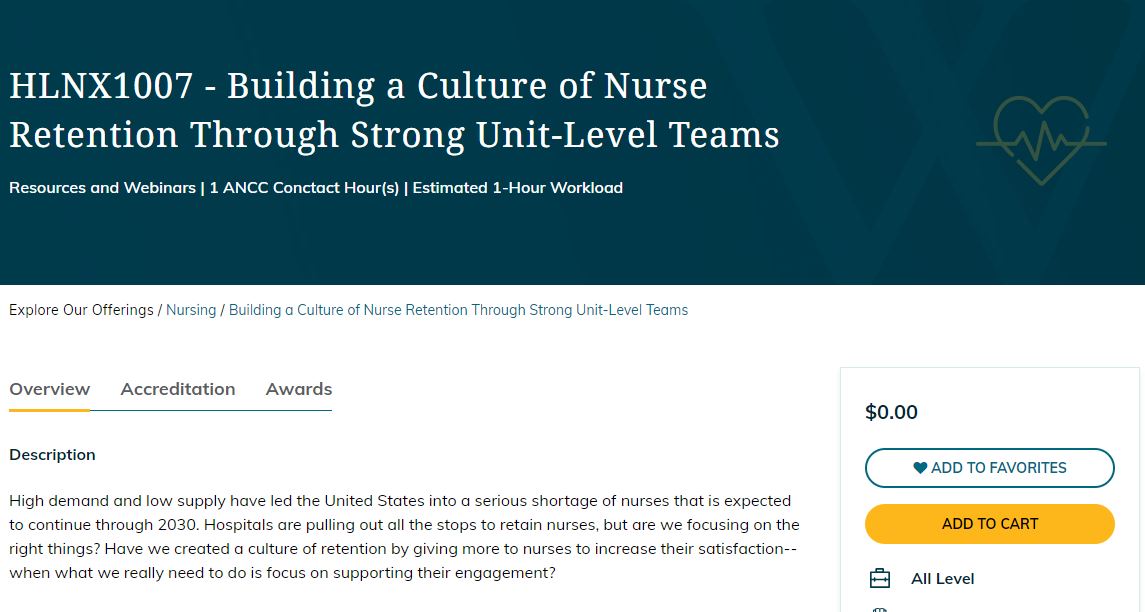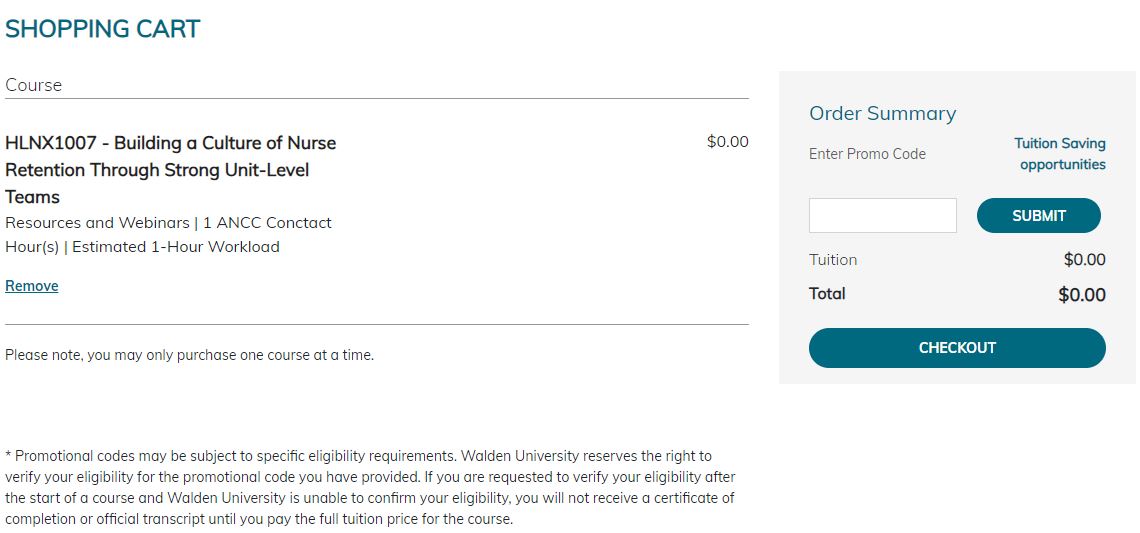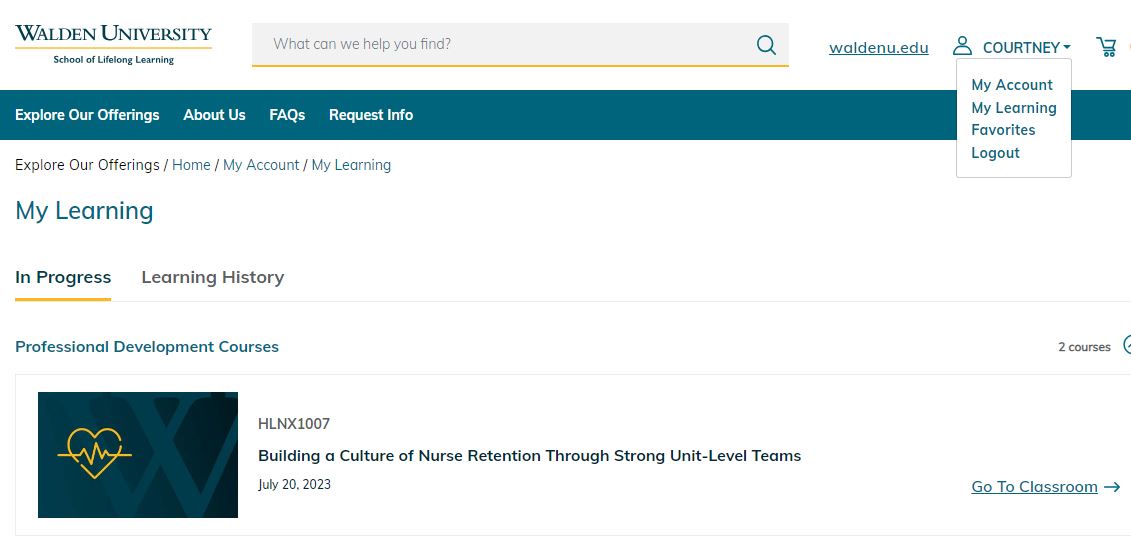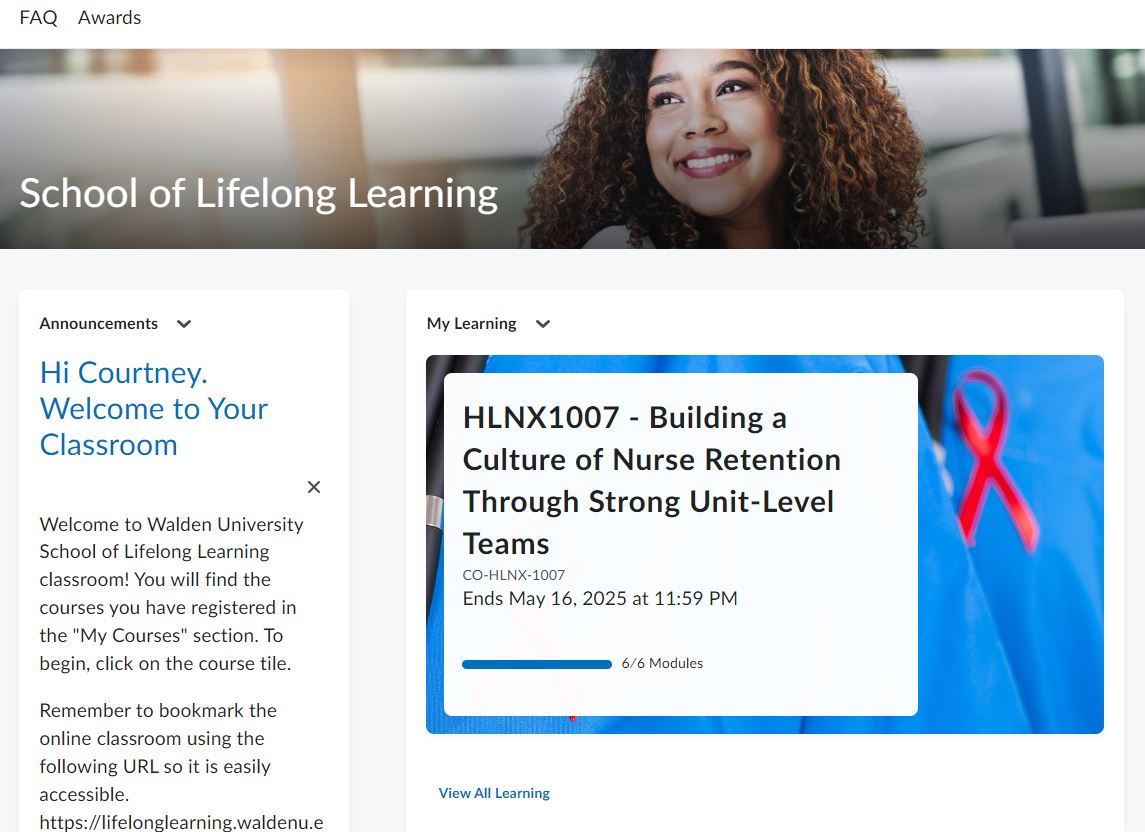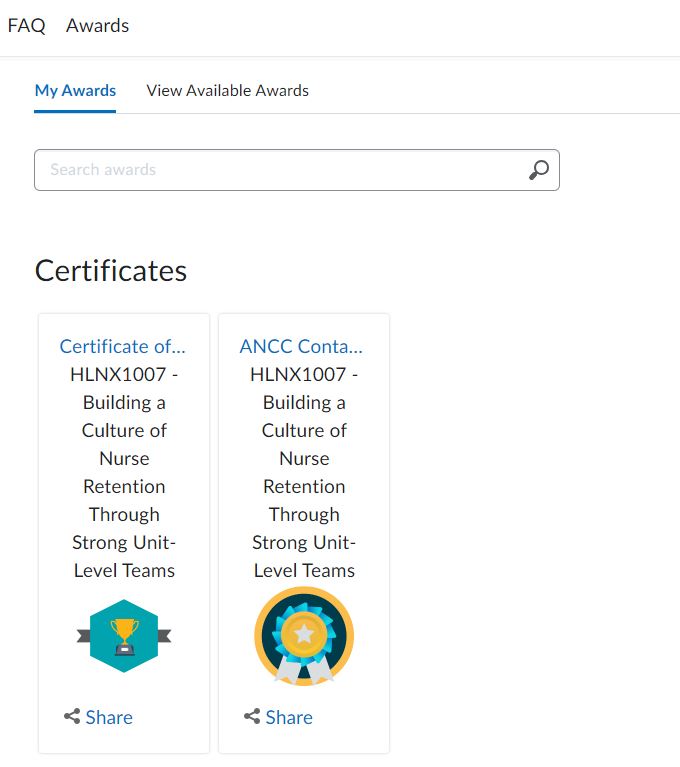DNP, MBA, RN, NE-BC
30 years of healthcare experience in Prehospital-Emergency-Critical Care Services, Inpatient Acute Care, Long-Term Acute Care, Administrative Nursing Services, Magnet®, Baldrige Performance Excellence and executive leadership. Dr. Whitehead is board certified as a Nurse Executive through the American Nurses Credentialing Center, is a member of Sigma Theta Tau, and serves as a Baldrige Performance Excellence Examiner. She holds a Master of Business Administration and a Doctor of Nursing Practice with a focus on Executive Nursing Leadership from Texas Christian University.
Kristin’s Outcomes
• Built strategic alliances with ED, Acute Care and Perioperative teams resulting in 85th percentile patient satisfaction in ED, improved throughput (reduced ED LOS by 20%), and implementation of change management concepts (rapid cycle testing).
• Defined strategy/business plan for Wound Care/Ostomy Services resulting in generation of revenue stream increase of 100% and increased volume by 50%.
• Engaged employees resulting in satisfaction of 90th percentile for 4 consecutive years.
• Achieved ANCC Beacon Award- Gold level in 2015 for performance excellence in the Critical Care Unit (lead writer)
• Implemented sepsis program in collaboration with Joint Commission Centers for Transforming Healthcare (CTH), won “Quality and Innovation Award” in 2014 and realized a 24% reduction in mortality rate equating to 38 lives saved in one year.
• Oversaw nursing quality as the NDNQI Site Coordinator leading to outcomes in CAUTI, CLABSI, HAPU, and falls that outperform the Magnet® mean by more than 50%.
• Led Trauma Program to increase in patient census by 29%.
• Implemented Concussion Program/Clinic that quadrupled initial volume projections.
• Created “DART” (Discharge, Admission, Resource, and Transport) team that has been nationally recognized for best practices around admissions, medication reconciliation, and throughput.
Career Summary
Kristin has extensive knowledge and experience as a Magnet® Program Director and in clinical/business operations including performance improvement, customer satisfaction, revenue/productivity enhancement, cost reduction, executive leadership, throughput/patient flow, and human resources. She is a proven leader with intense focus on building positive physician relationships, cultivating staff engagement, and leading change.
Experience
• Currently: Executive Vice President Performance Excellence, Healthlinx, Columbus, Ohio
• 2015: Chief Nursing Officer, Select Specialty Hospital, Plano, Texas
• 2002-2015: Associate CNO (2013-2015), Director ED/EMS Services/ICU/Trauma/Central Monitoring Unit/Concussion/Clinical Decision Unit/Wound and Ostomy (2010-2015), Director Nursing Administration (2010-2015), Magnet® Program Director (2008-2015), Manager Acute Care Services (2007-2008), Manager Trauma Services/Emergency Services Educator (2002-2007)
• 1997-2002: Emergency Services Charge Nurse
• 1994-1997: Emergency Services Staff Nurse
• 1990-1994: Paramedic
Education
• 2017: Doctor of Nursing Practice, Texas Christian University
• 1997: Masters of Science in Nursing &Masters of Business Administration, University of Phoenix
• 1994: Bachelor of Science in Nursing, University of Texas at Austin
• 1990: Associate of Paramedicine
Professional Affiliations/Appointments/Honors
• 2017: Sigma Theta Tau Member
• 2015: Golden Key International Honor Society, Texas Christian University
• 2014-2015: Magnet® Program content reviewer/subject matter expert for podium/poster submissions
• 2010: Great 100 Nurse, Texas
Publications/Research
• Research Principle Investigator, January 2015: Humpty Dumpty Sat on the Wall: Identifying Why our Low Risk Patients Fall.
• Research Co-investigator, November 2014: Research study of nurses at Texas Health Presbyterian Hospital Plano: A Re
• Evaluation of Interruptions and Distractions during Medication Preparation and Administration.
• Research Co-investigator, March 2012: Research study of nurses at Texas Health Presbyterian Hospital Plano: Evaluation of Interruptions and Distractions during Medication Preparation and Administration.
• Lead writer/editor for Texas Award for Performance Excellence (2008), Malcolm Baldrige Quality Award (2008), & Magnet® Designation Applications (2010 & 2014)